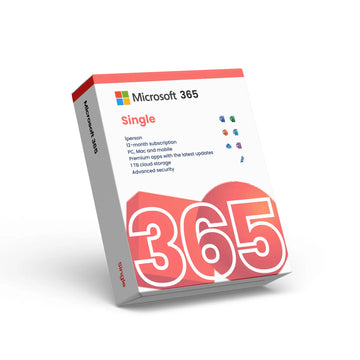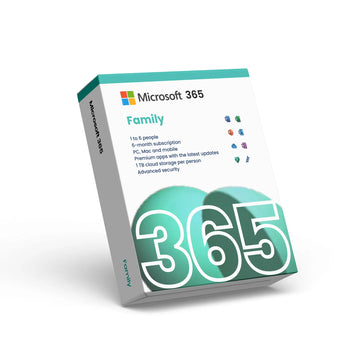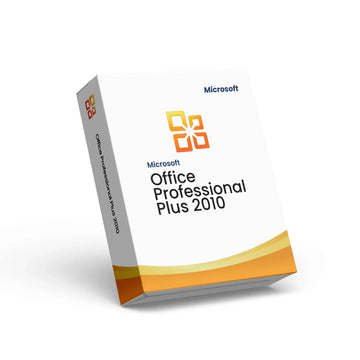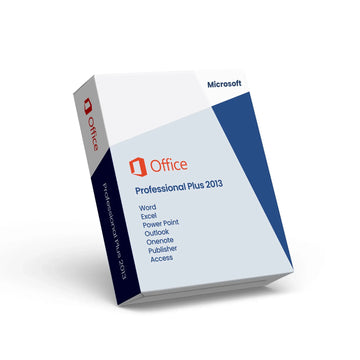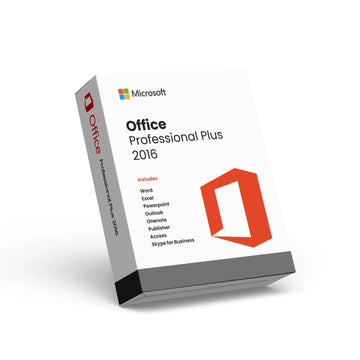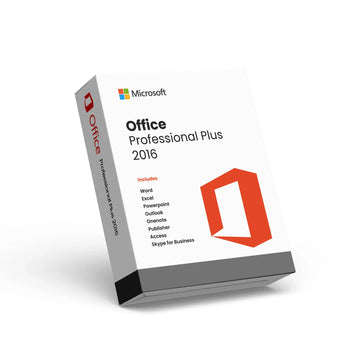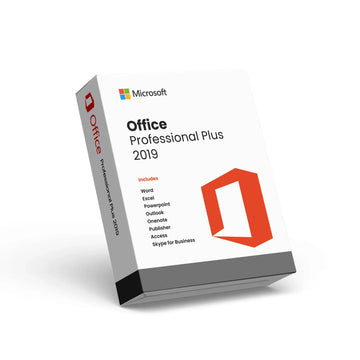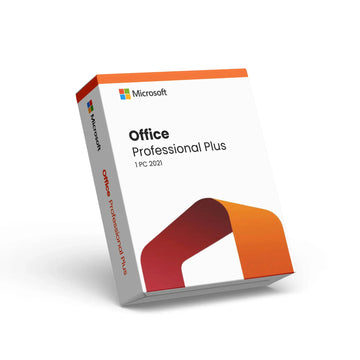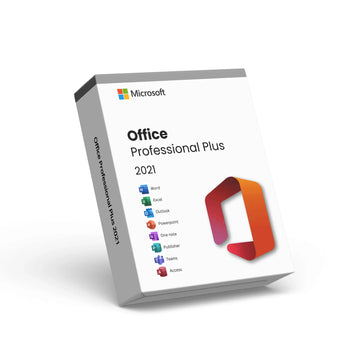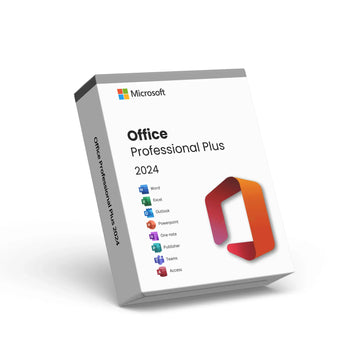Windows 8.1 Pro 32/64‑Bit – Genuine Digital License Key & Instant Delivery
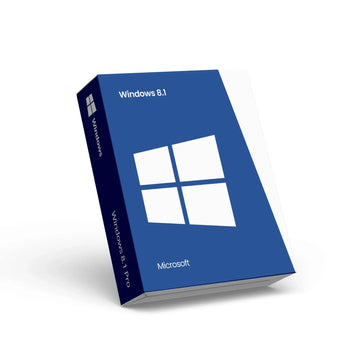
Windows 8.1 Pro 32/64‑Bit – Genuine Digital License Key & Instant Delivery
Windows 8.1 Pro 32/64‑Bit – Genuine Digital Licence for Professional Computing
Upgrade your device with Windows 8.1 Pro 32/64‑Bit, a powerful and flexible edition of Microsoft’s classic operating system designed for professionals, small business users, and everyday computing. This product provides a genuine digital licence key delivered instantly by email — no physical media required — so you can activate your OS quickly and securely.
Windows 8.1 Pro supports both 32‑bit and 64‑bit system architectures, making it compatible with a wide range of hardware and applications. It includes enhanced features that go beyond the Home edition, such as domain join, Remote Desktop, and advanced networking tools, giving you more control and productivity for work and personal use.
📌 Key Features
🖥️ Supports both 32‑bit and 64‑bit installations for broad compatibility
🔐 Business‑ready networking and security tools such as domain join and Group Policy
🌐 Remote Desktop access for managing your PC from anywhere
⚙️ Improved file and system management for efficient workflows
📬 Instant email delivery of your licence key with easy activation instructions
After purchase, your Windows 8.1 Pro activation key will be sent instantly via email with step‑by‑step instructions to download and activate your software. This licence is ideal for professionals, students, and small business users who need advanced OS features without recurring costs.
Choose Windows 8.1 Pro 32/64‑Bit for a reliable operating system license that supports both older and modern hardware with professional‑grade tools.
Discover more in our FAQ
How do I receive my software key?
After purchasing, your software key will be delivered directly to your email. Please ensure you enter the correct email address during checkout.
Can I download the software directly from your website?
No, we provide official download links from the software provider, such as Microsoft. This ensures you’re installing the software directly from a trusted source.
How do I download and install the software?
Once you’ve received your software key:
- Use the official download link provided in your email.
- Follow the on-screen instructions to install the software.
- Enter the software key when prompted to complete the activation process.