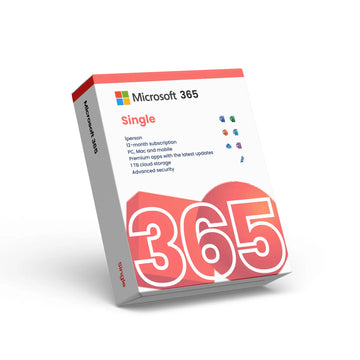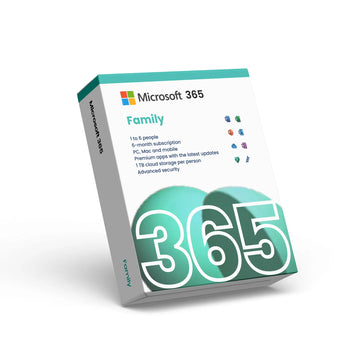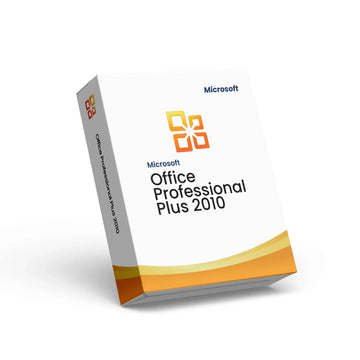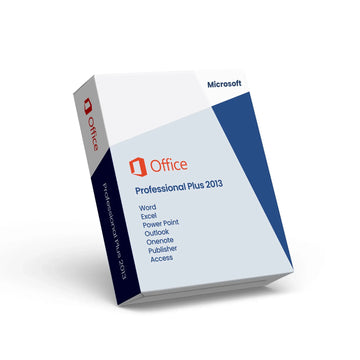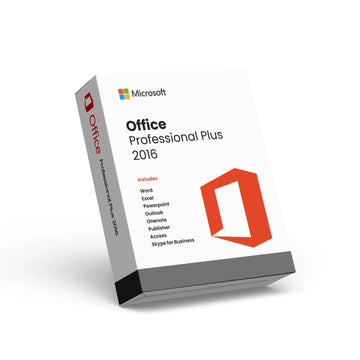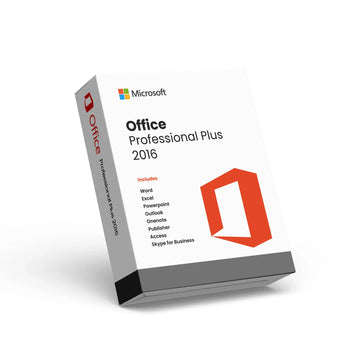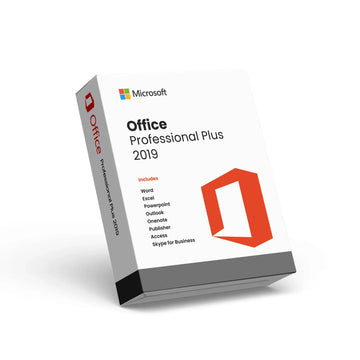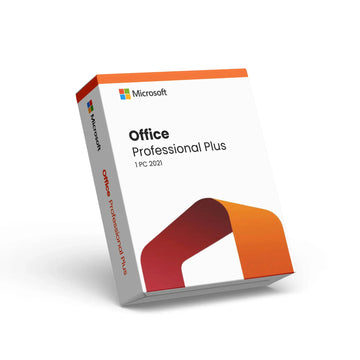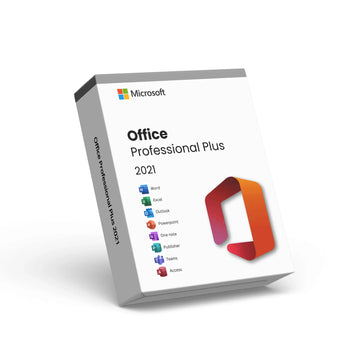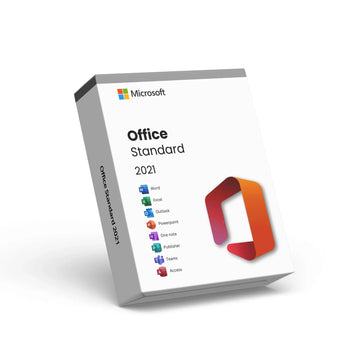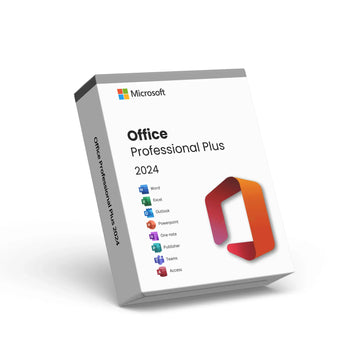Microsoft Windows 11 Pro N

Microsoft Windows 11 Pro N
Windows 11 Pro N: Optimized for Business Professionals in the EU and EFTA Regions
Windows 11 Pro N is tailored for business professionals and advanced users within the European Union (EU) and European Free Trade Association (EFTA) regions, meeting specific legal and functionality requirements.
Key Features and Advantages
-
Enhanced Security and Management
- Includes robust tools for data protection, remote connectivity, and virtualization.
- Excludes multimedia capabilities, such as native media playback, to meet regional compliance needs.
-
Productivity-Boosting Features
- Windows Hello – Secure and seamless authentication for quick access.
- Microsoft Edge – A versatile and reliable browser for business and personal use.
- Cortana – A productivity assistant to help streamline tasks.
- Redesigned Start menu and updated layout options to facilitate easier multitasking and workflow management.
-
Advanced Tools for IT Professionals
- BitLocker – Disk encryption for enhanced data security.
- Hyper-V – Virtualization support to manage virtual machines.
- Remote Desktop – Secure remote access to devices and files.
- Microsoft account requirement for access to the Windows Store and other Microsoft applications, aligning with regional regulations.
Upgrade Compatibility
This version can be seamlessly upgraded from Windows 11 Home N to Pro N, making it ideal for businesses aiming to enhance security and control without media-focused features.
Explore Other Windows 11 Versions
For additional options, consider exploring other Windows versions:
- Windows 11 Pro
- Windows 11 Home N
- Windows 11 Education
- Windows 11 Enterprise
- Windows 11 Pro for Workstation
Each option provides unique features to help you find the perfect fit for your professional needs.
Discover more in our FAQ
How do I receive my software key?
After purchasing, your software key will be delivered directly to your email. Please ensure you enter the correct email address during checkout.
Can I download the software directly from your website?
No, we provide official download links from the software provider, such as Microsoft. This ensures you’re installing the software directly from a trusted source.
How do I download and install the software?
Once you’ve received your software key:
- Use the official download link provided in your email.
- Follow the on-screen instructions to install the software.
- Enter the software key when prompted to complete the activation process.