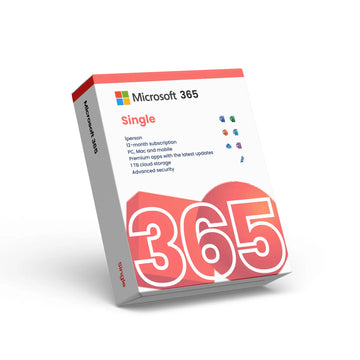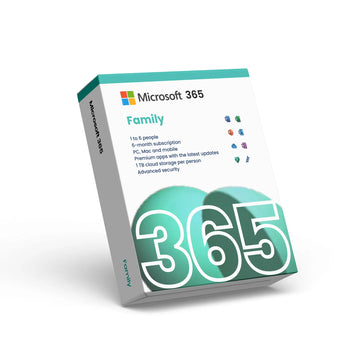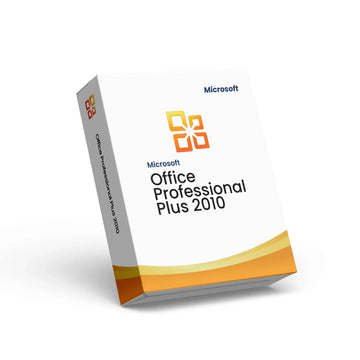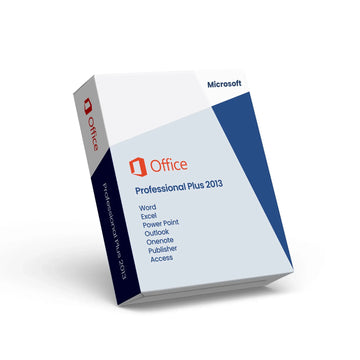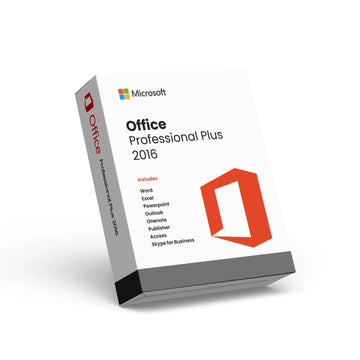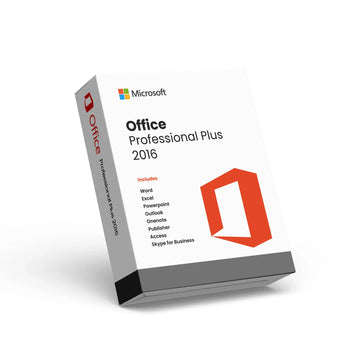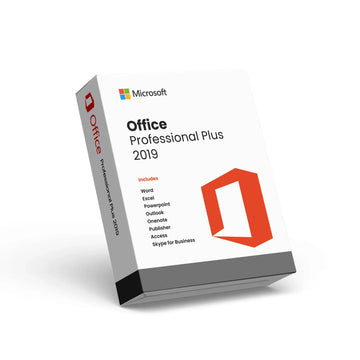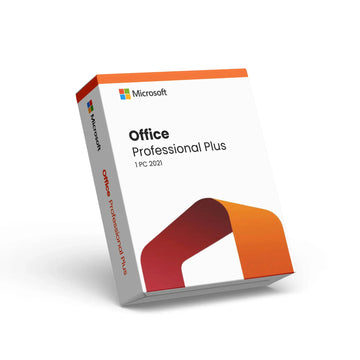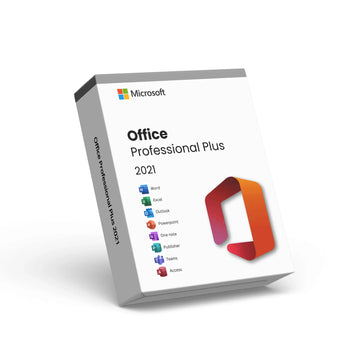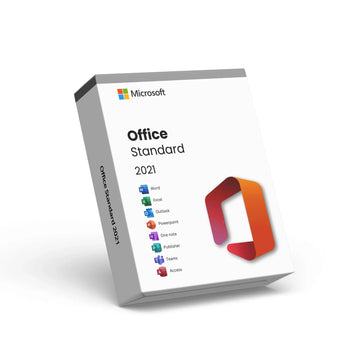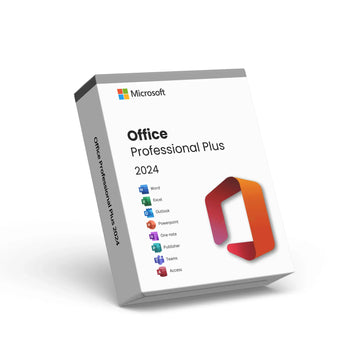Windows 11 Pro for Workstations
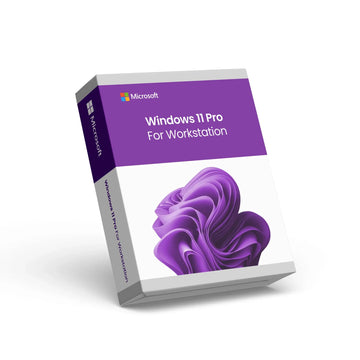
Windows 11 Pro for Workstations
Windows 11 Pro for Workstation: Built for Power Users and Professionals
Experience the advanced capabilities of Windows 11 Pro for Workstation, tailored to meet the demands of high-performance workstations and power users. Designed with productivity and security in mind, this operating system enhances your professional experience with optimized tools for those who need more than what standard editions offer.
Enhanced Performance for Critical Applications
Windows 11 Pro for Workstation is crafted to handle intensive tasks and mission-critical workloads. It offers the stability and power necessary for running complex applications, making it ideal for professionals who rely on high performance and reliability in their daily work. Its robust design allows for seamless multitasking and supports intensive computational processes.
Advanced Security and Stability
With advanced security features such as Device Guard and Credential Guard, Windows 11 Pro for Workstation helps keep your data safe and your systems secure. This version is specifically tailored for workstations, prioritizing safety and peace of mind for business-critical operations. Professionals working with sensitive data or requiring stringent security measures will find this OS a perfect match for their needs.
Explore Other Windows 11 Versions
For additional options, consider exploring other Windows versions:
Windows 10
Windows 08
Windows 07
Windows 11 Pro
Windows 11 Education
Windows 11 Enterprise
Windows 11 Pro for Workstation
Each option provides unique features to help you find the perfect fit for your professional needs.
Discover more in our FAQ
How do I receive my software key?
After purchasing, your software key will be delivered directly to your email. Please ensure you enter the correct email address during checkout.
Can I download the software directly from your website?
No, we provide official download links from the software provider, such as Microsoft. This ensures you’re installing the software directly from a trusted source.
How do I download and install the software?
Once you’ve received your software key:
- Use the official download link provided in your email.
- Follow the on-screen instructions to install the software.
- Enter the software key when prompted to complete the activation process.