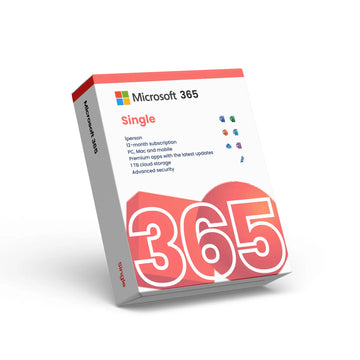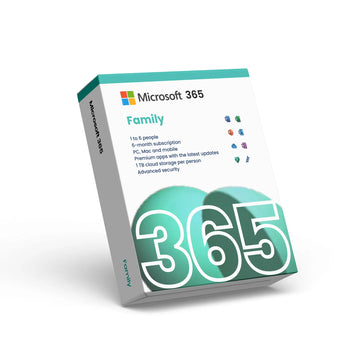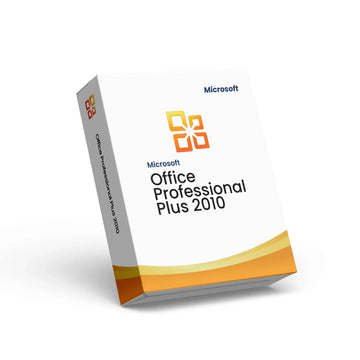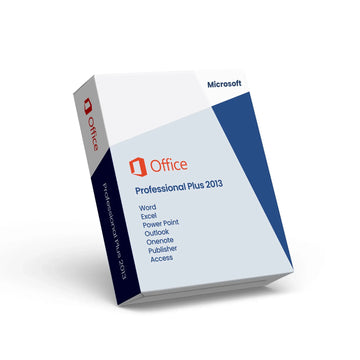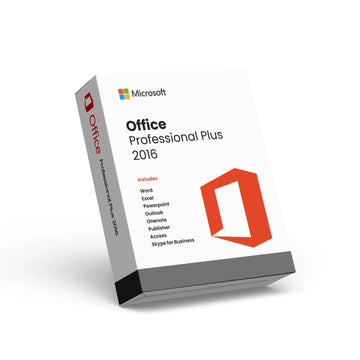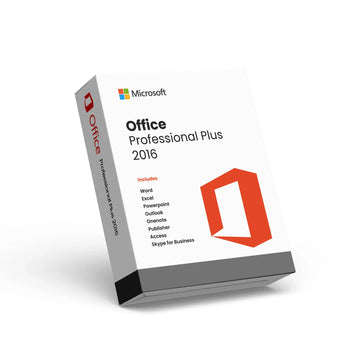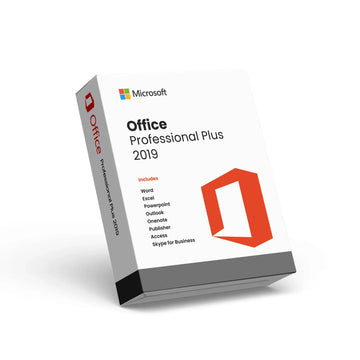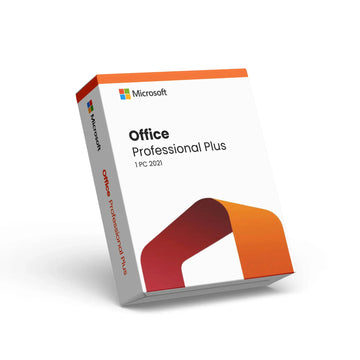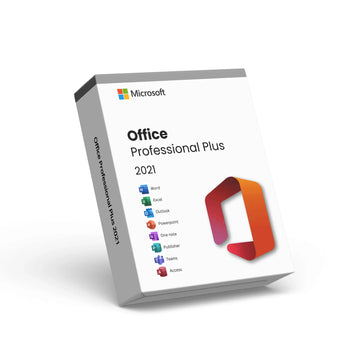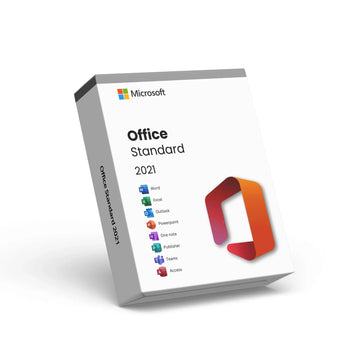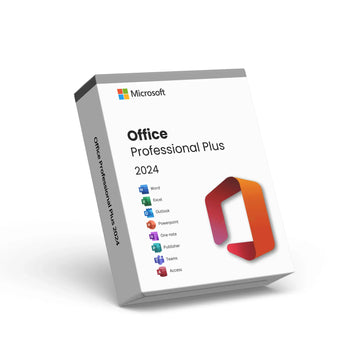Microsoft Windows 11 Education
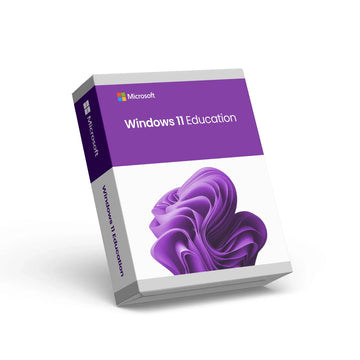
Microsoft Windows 11 Education
Windows 11 Education – Tailored for Learning
This version of Windows 11 is specifically crafted for educational institutions, providing an enhanced experience built on the solid foundation of Windows 11. Ideal for students, teachers, and administrators, Windows 11 Education integrates tools and features designed to support effective learning and collaboration.
Key Features Designed for Education
Windows 11 Education comes with built-in Microsoft Teams, enabling real-time communication and collaboration. This feature allows seamless virtual classrooms, making it easier for students and educators to connect, share resources, and work on projects together. Windows Ink adds another dimension to the learning experience, allowing students to take digital notes, draw diagrams, and even solve equations directly on their devices.
Accessibility and Security at the Forefront
Designed with accessibility in mind, Windows 11 Education includes various assistive tools like Seeing AI, helping visually impaired students interact with content, and Learning Tools, which aid those with reading and writing challenges. This version also prioritizes security, integrating Windows Hello for facial and fingerprint recognition and Windows Defender to protect against online threats.
Explore Other Windows 11 Versions
For additional options, consider exploring other Windows versions:
Windows 10
Windows 08
Windows 07
Windows 11 Pro
Windows 11 Education
Windows 11 Enterprise
Windows 11 Pro for Workstation
Each option provides unique features to help you find the perfect fit for your professional needs.
Discover more in our FAQ
How do I receive my software key?
After purchasing, your software key will be delivered directly to your email. Please ensure you enter the correct email address during checkout.
Can I download the software directly from your website?
No, we provide official download links from the software provider, such as Microsoft. This ensures you’re installing the software directly from a trusted source.
How do I download and install the software?
Once you’ve received your software key:
- Use the official download link provided in your email.
- Follow the on-screen instructions to install the software.
- Enter the software key when prompted to complete the activation process.