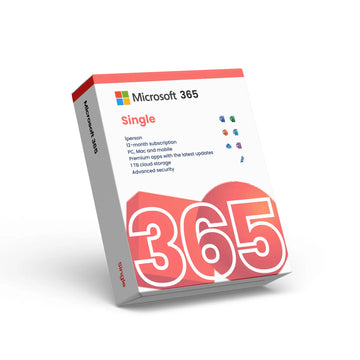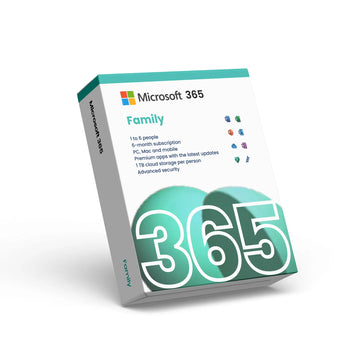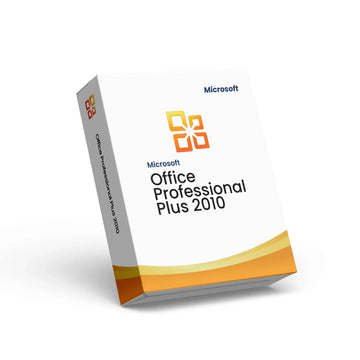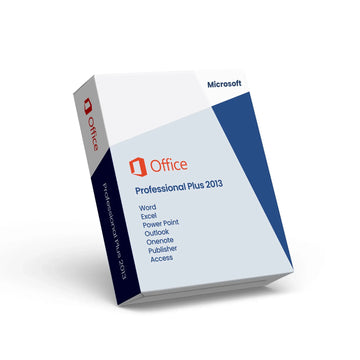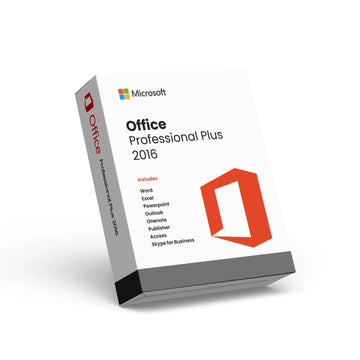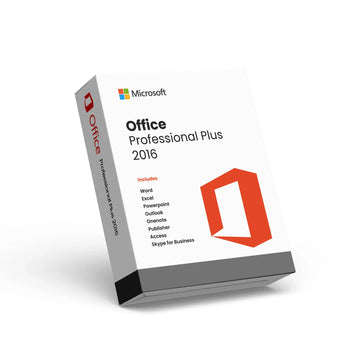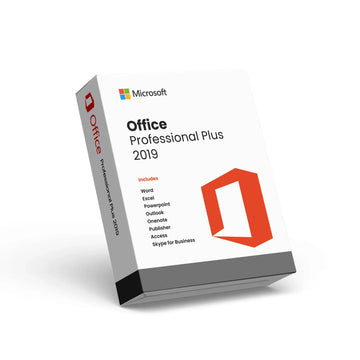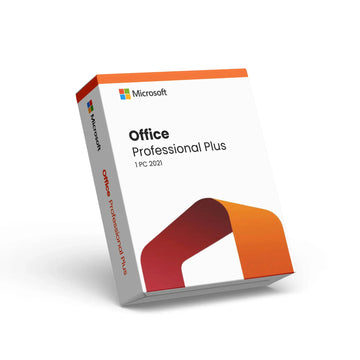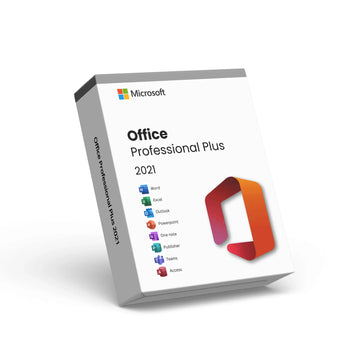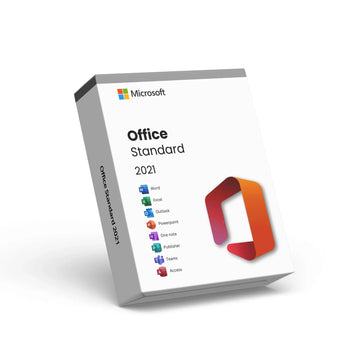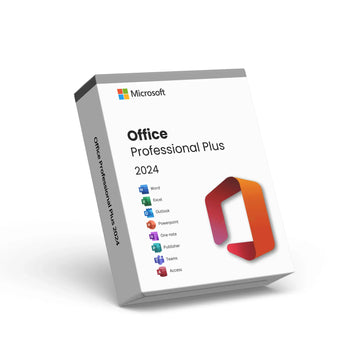SQL Server 2019 Standard
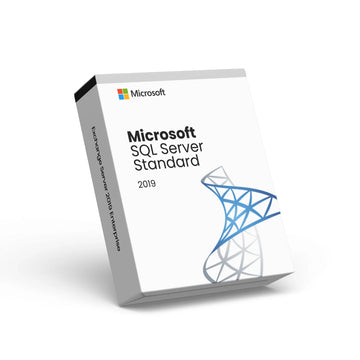
SQL Server 2019 Standard
• One-time purchase for 1 PC
• Online Activation
• Lifetime License
• E-Mail delivery. No CD or USB will be dispatched
• Can only be used on SQL Server 2019 Standard Edition
• SQL Server 2019 Standard activation Key
• One-time purchase for 1 PC
SQL Server 2019 Standard is a relational database management system (RDBMS) developed by Microsoft. It is part of the SQL Server family of products and is designed to be used in a variety of environments, including small to medium-sized businesses, departmental, and small data warehousing.
SQL Server 2019 Standard provides a range of features that are designed to help organizations manage and analyze data. Some of the key features include:
Relational Database Engine: The core component of SQL Server 2019 Standard is the relational database engine, which allows users to create and manage databases, as well as to query and analyze data.
Advanced Analytics: SQL Server 2019 Standard includes support for R and Python languages, and it allows to use the data and perform advanced analytics with the in-database advanced analytics with R and Python.
In-Memory OLTP: SQL Server 2019 Standard includes support for in-memory technology that allows you to access data faster and process large amount of data in real-time.
Security: SQL Server 2019 Standard includes Always Encrypted technology that provides data security, Dynamic Data Masking to hide sensitive data, and Row-level security to control access to specific rows in a table.
Business Intelligence: SQL Server 2019 Standard includes a range of business intelligence (BI) features, such as Power Pivot, Power View, and Power Map, which allow users to create interactive visualizations and perform data analysis.
Machine learning services: SQL Server 2019 Standard includes Machine learning services, which allows to perform advanced analytics using R and Python, this feature is based on the R and Python language and it allows to use your data and perform advanced analytics in the same database.
Improved scalability and performance: SQL Server 2019 Standard includes improved scalability and performance, such as support for larger databases and faster query processing.
Hybrid scenarios: SQL Server 2019 Standard allows for integration with Azure services, such as Azure Data Studio, Azure Data Factory and Azure Machine Learning, allowing for hybrid scenarios and easier cloud migration.
In conclusion, SQL Server 2019 Standard is a powerful relational database management system developed by Microsoft. It provides a range of features that are designed to help organizations manage and analyze data, including advanced analytics, in-memory technology, security features, machine learning services and improved scalability and performance. It also allows for integration with Azure services, making it easy to use in hybrid scenarios and for cloud migration. It is suitable for small to medium-sized businesses, departmental, and small data warehousing environments, and it can be run on various Windows operating systems.
The system requirements for SQL Server 2019 Standard are:
Processor: x64 Processor with a minimum speed of 1.4 GHz
Memory: Minimum of 512 MB and it is recommended to have at least 8 GB
Hard Disk: At least 6 GB of available hard-disk space
Operating System: Windows Server 2019, Windows Server 2016, Windows Server 2012 R2, Windows Server 2012
Windows PowerShell 3.0 and .NET Framework 4.5.2 are required
Discover more in our FAQ
How do I receive my software key?
After purchasing, your software key will be delivered directly to your email. Please ensure you enter the correct email address during checkout.
Can I download the software directly from your website?
No, we provide official download links from the software provider, such as Microsoft. This ensures you’re installing the software directly from a trusted source.
How do I download and install the software?
Once you’ve received your software key:
- Use the official download link provided in your email.
- Follow the on-screen instructions to install the software.
- Enter the software key when prompted to complete the activation process.