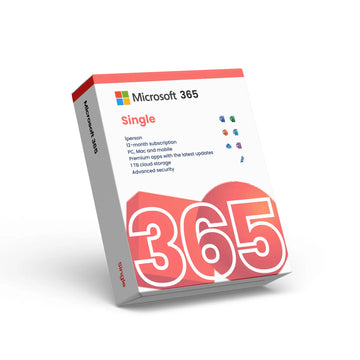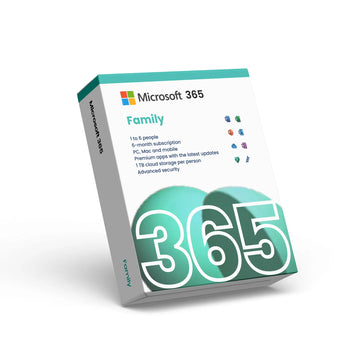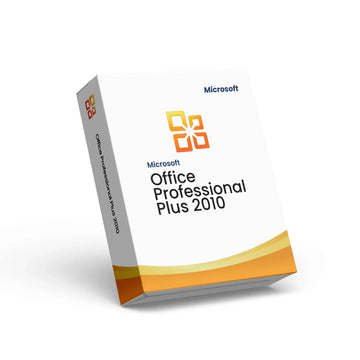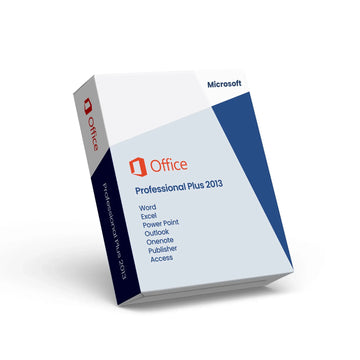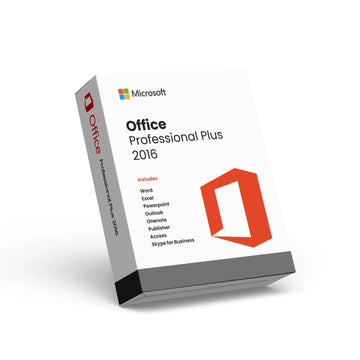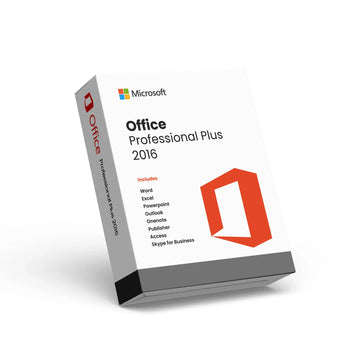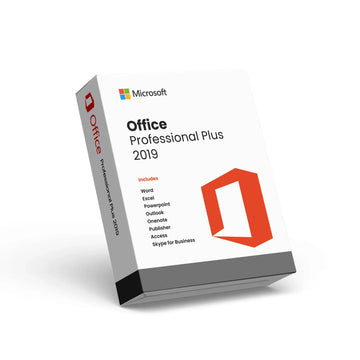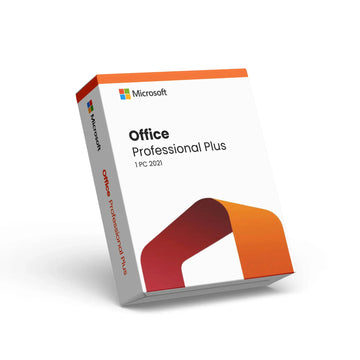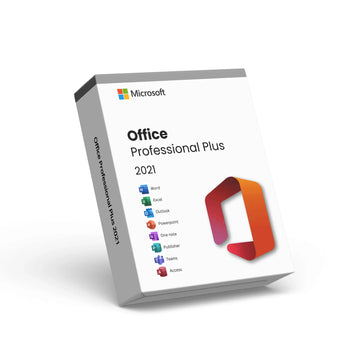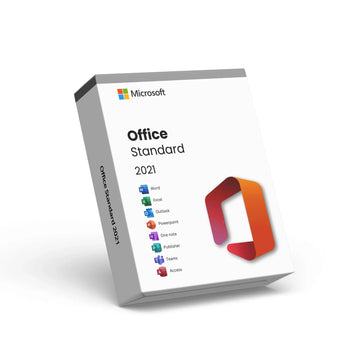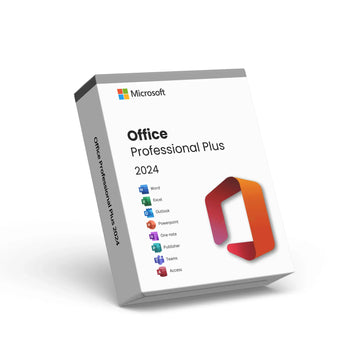Microsoft Visual Studio 2019 Professional
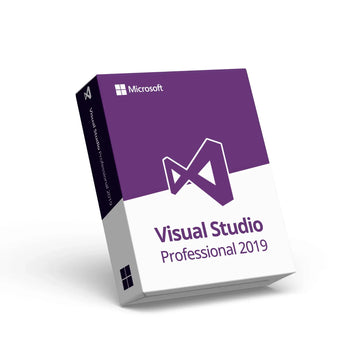
Microsoft Visual Studio 2019 Professional
• One-time purchase for 1 PC
• Online Activation
• Lifetime License
• E-Mail delivery. No CD or USB will be dispatched
• Can only be used on Microsoft Visual Studio 2019 Professional
Enhance your development capabilities with Microsoft Visual Studio 2019 Professional. This powerful integrated development environment (IDE) is designed to support modern software development needs, offering advanced tools and robust features to improve productivity, collaboration, and code quality.
Key Features
Advanced Development Tools:
Integrated debugging, profiling, and diagnostic tools for efficient troubleshooting.
Advanced code analysis and refactoring tools to enhance code quality.
Enhanced Collaboration:
Real-time collaboration features, including Live Share, to enable team members to work together seamlessly.
Integration with GitHub, Azure DevOps, and other version control systems for streamlined workflows.
Robust Performance:
Optimized for large-scale projects and complex solutions.
Faster load times and improved responsiveness to enhance the development experience.
Comprehensive Testing:
Integrated testing tools to ensure high-quality code.
Support for unit tests, load tests, and automated UI tests.
Cloud Integration:
Seamless integration with Azure for cloud-based development and deployment.
Tools for containerization and Kubernetes to support modern DevOps practices.
Professional-Grade Security:
Advanced security features to protect your code and data.
Compliance with industry standards and regulations.
Customer Testimonials
Our customers appreciate the advanced features and improved productivity offered by Microsoft Visual Studio 2019 Professional. They highlight the enhanced collaboration and code quality, which have significantly boosted their development projects.
Conclusion
Empower your development team with Microsoft Visual Studio 2019 Professional. Perfect for professionals looking to enhance their software development processes with a secure, efficient, and feature-rich IDE.
Optimize your development workflow – Buy Microsoft Visual Studio 2019 Professional now!
Discover more in our FAQ
How do I receive my software key?
After purchasing, your software key will be delivered directly to your email. Please ensure you enter the correct email address during checkout.
Can I download the software directly from your website?
No, we provide official download links from the software provider, such as Microsoft. This ensures you’re installing the software directly from a trusted source.
How do I download and install the software?
Once you’ve received your software key:
- Use the official download link provided in your email.
- Follow the on-screen instructions to install the software.
- Enter the software key when prompted to complete the activation process.