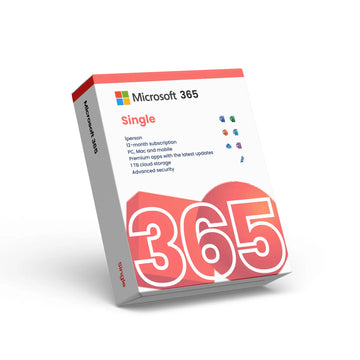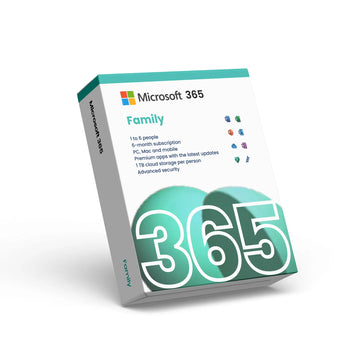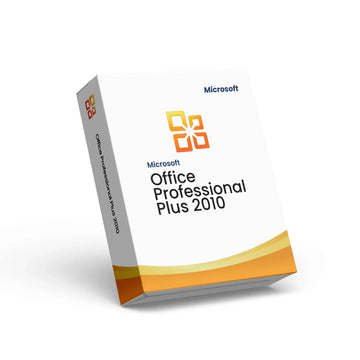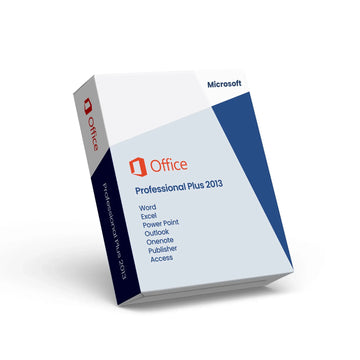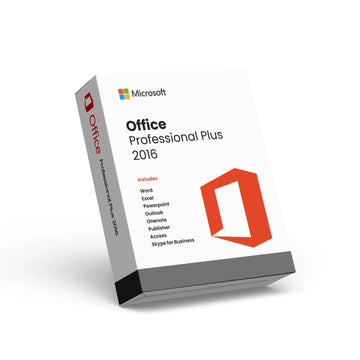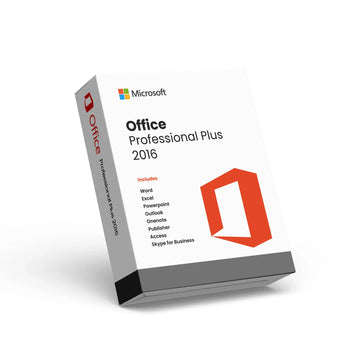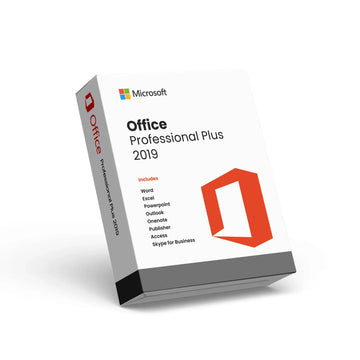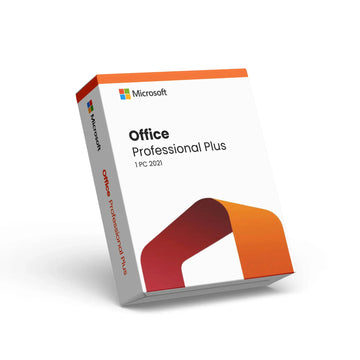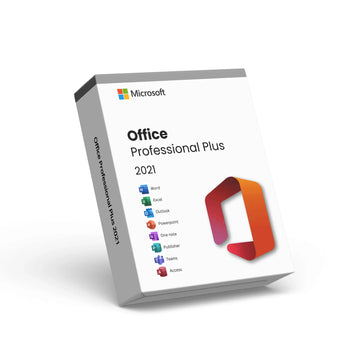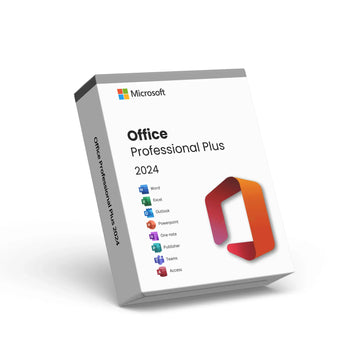Microsoft Project Standard 2010

Microsoft Project Standard 2010
💻 Online Activation – 1 PC
♾️ Lifetime License
📨 E-Mail delivery. No CD or USB will be dispatched
✅ Can only be used on Microsoft Project Standard 2010
Microsoft Project Standard 2010 – Efficient Project Management
Microsoft Project Standard 2010 is tailored for project managers who need to create plans, manage schedules, and allocate resources efficiently. Unlike the Professional version, it focuses on the essentials of project management, providing a streamlined toolset for smaller teams or individual project managers.
This edition includes robust scheduling tools that help keep projects on track. Project Standard 2010 allows for easy monitoring of progress through customizable Gantt charts and enhanced project timelines.
Key Features
Intuitive Planning Tools: Easily create and manage schedules with task lists, calendars, and the ability to adjust project timelines.
Resource Management: Efficiently assign resources to tasks and manage budget constraints.
Customizable Reports: Generate detailed reports to measure project progress and resource allocation.
Task Management: Use automated scheduling tools to simplify the process of managing project tasks and deadlines.
User-Friendly Interface: A familiar Office-like experience that integrates seamlessly with other Microsoft applications, enhancing productivity.
Pricing and License
Microsoft Project Standard 2010 is available as a one-time purchase, providing cost-effective access to essential project management tools without the need for ongoing subscriptions.
Download and Installation
Upon purchase, customers receive the software for download and installation on their computers, an activation key, and detailed installation instructions. The product is available for direct download from Microsoft’s official website or authorized retailers.
Support and FAQs
Support options include direct assistance and comprehensive resources to ensure efficient use of the software. Common questions include:
What is Microsoft Project Standard 2010? It is a project management software that offers essential tools for project planning, resource allocation, and progress tracking.
How does it differ from Microsoft Project Professional 2010? It lacks some of the advanced features such as in-depth collaboration tools and portfolio management but provides powerful tools for basic project management needs.
Can I integrate Microsoft Project Standard 2010 with other applications? Yes, it integrates well with other Microsoft Office applications to enhance productivity and data sharing.
Discover more in our FAQ
How do I receive my software key?
After purchasing, your software key will be delivered directly to your email. Please ensure you enter the correct email address during checkout.
Can I download the software directly from your website?
No, we provide official download links from the software provider, such as Microsoft. This ensures you’re installing the software directly from a trusted source.
How do I download and install the software?
Once you’ve received your software key:
- Use the official download link provided in your email.
- Follow the on-screen instructions to install the software.
- Enter the software key when prompted to complete the activation process.