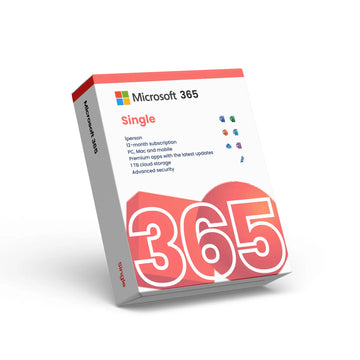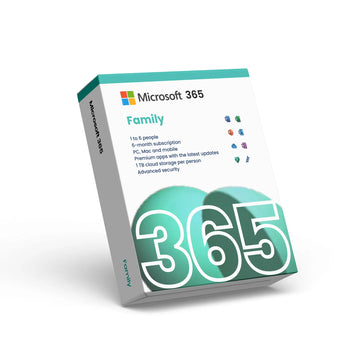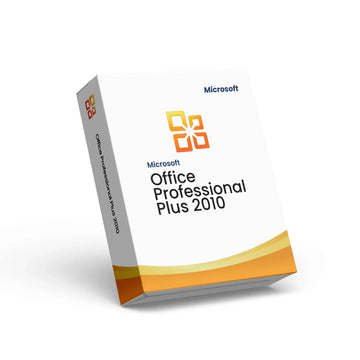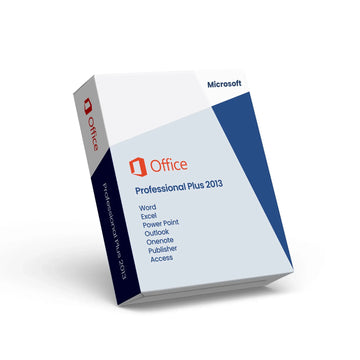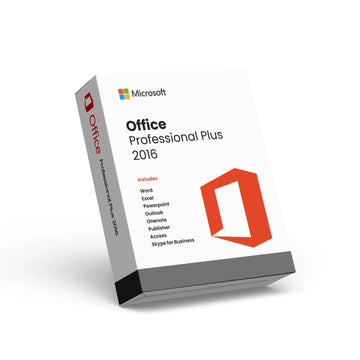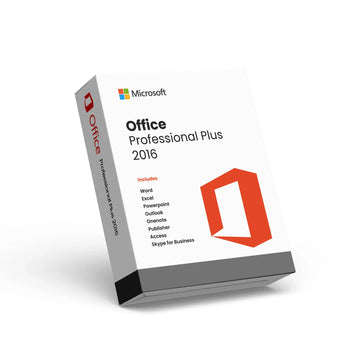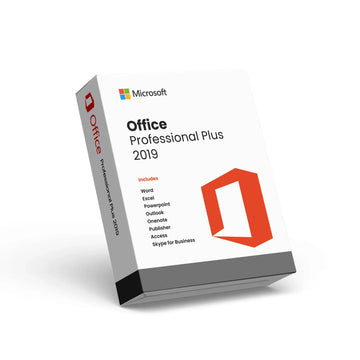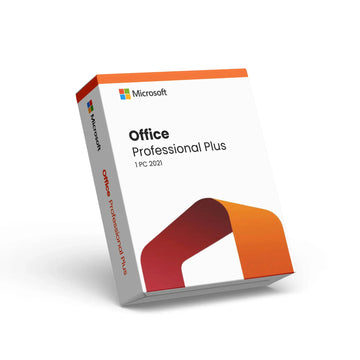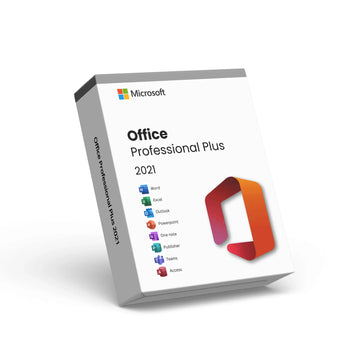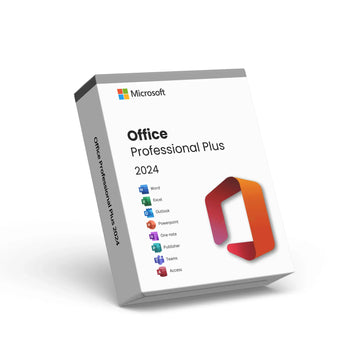Windows 11 Home 32/64-Bit – Genuine Digital License Key & Instant Delivery
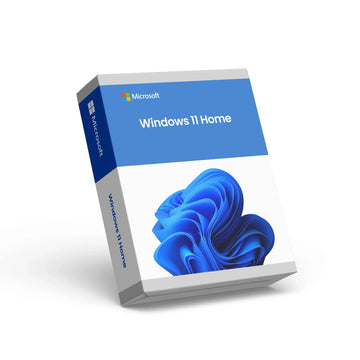
Windows 11 Home 32/64-Bit – Genuine Digital License Key & Instant Delivery
Step into the Future with Windows 11 Home
Embrace the next phase of personal computing with Windows 11 Home. Designed to build on the strengths of its predecessor, this operating system reimagines what’s possible, merging ease of use with cutting-edge innovations. With Microsoft Windows 11 Home, you get an evolved platform for an efficient, secure, and enjoyable user experience.
A User-Centric, Streamlined Interface
Windows 11 Home introduces a clean and centered Start Menu with an intuitive layout, prioritizing ease and comfort. This refined, stylish interface enhances your daily interactions, whether you're exploring Microsoft Windows software, purchasing Windows, or checking the price of Windows. This OS brings together productivity and pleasure, letting you transition smoothly between tasks and relaxation.
Revolutionary Features for Enhanced Productivity
With Snap Layouts and Snap Groups, Windows 11 Home maximizes productivity and helps you stay organized, whether using Microsoft software or downloading Microsoft Windows. Its advanced multitasking capabilities streamline your workspace, making it easier to manage your documents, apps, and browser windows.
An Unmatched Gaming Experience
Windows 11 Home has redefined gaming on Windows with enhancements like Auto HDR and DirectStorage. Integrated Xbox features make gaming on Windows 11 seamless, providing a high-performance, immersive environment that enhances graphics, speeds up load times, and offers a superior experience.
Easy Connections with Microsoft Teams Integration
Stay connected effortlessly with Microsoft Teams, integrated directly into the taskbar. Whether connecting with friends, family, or colleagues, communication is a click away, making Windows 11 the choice for a connected digital life.
Heightened Security and Compatibility
Security remains a top priority with features that protect your system during online software downloads or Microsoft purchases. Enhanced compatibility means that everything you loved in Windows 10 is even better in Windows 11 Home, with support for your favorite apps and devices.
Explore the Full Range of Windows Options
Windows 11 Pro
Windows 11 Home N
Windows 11 Pro N
Windows 11 Education
Windows 11 Enterprise
Windows 11 Pro for Workstation
Windows 10
Windows 08
Windows 07
Discover more in our FAQ
How do I receive my software key?
After purchasing, your software key will be delivered directly to your email. Please ensure you enter the correct email address during checkout.
Can I download the software directly from your website?
No, we provide official download links from the software provider, such as Microsoft. This ensures you’re installing the software directly from a trusted source.
How do I download and install the software?
Once you’ve received your software key:
- Use the official download link provided in your email.
- Follow the on-screen instructions to install the software.
- Enter the software key when prompted to complete the activation process.