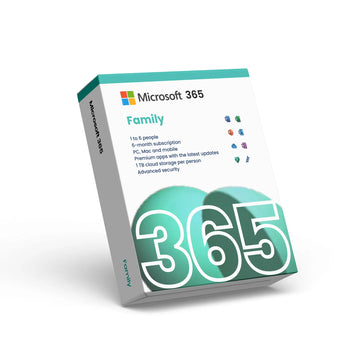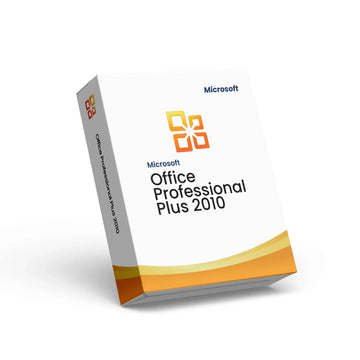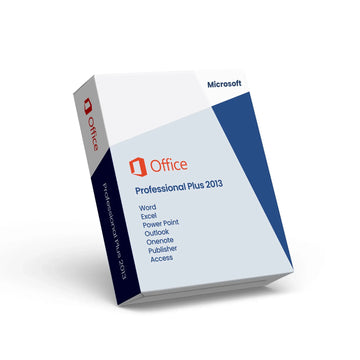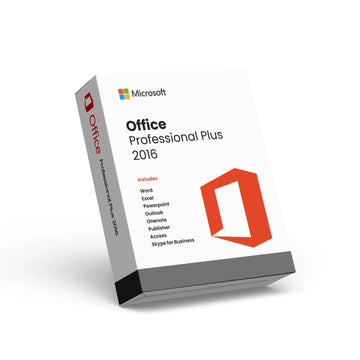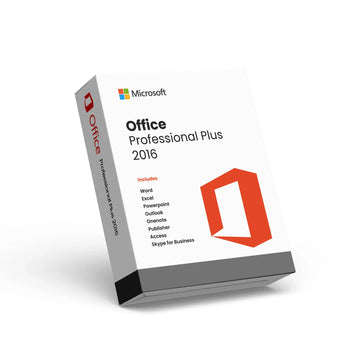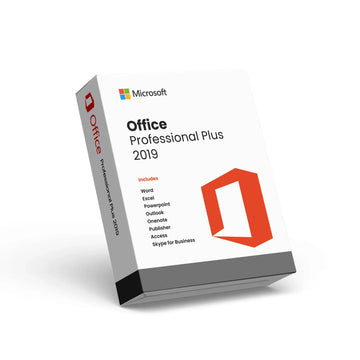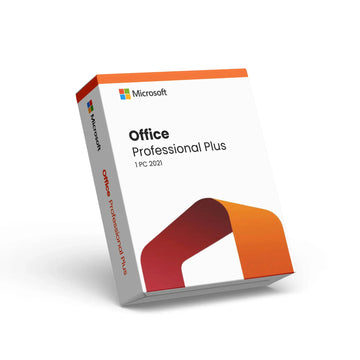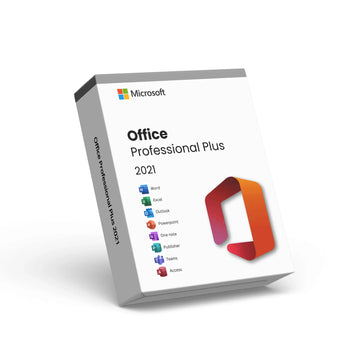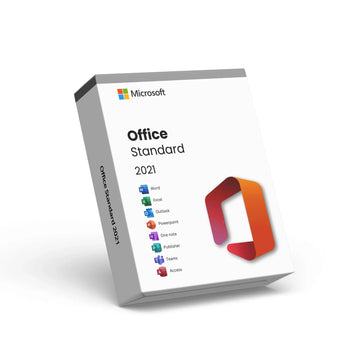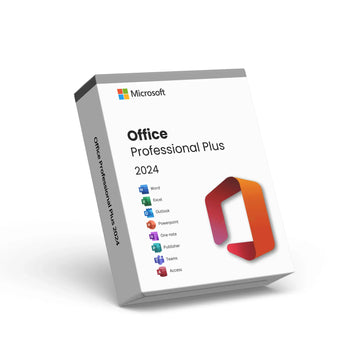Microsoft 365
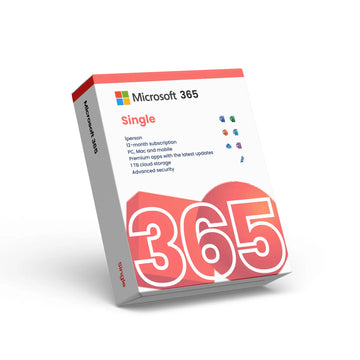
Microsoft 365
Empower Your Workflow with Microsoft 365
Step into a new era of productivity with a Microsoft 365 account. This subscription provides access to a powerful suite of Microsoft Office applications designed to streamline tasks, improve collaboration, and boost efficiency. With Word, Excel, PowerPoint, and more, Microsoft 365 brings together all the essential tools you need to stay productive in any environment. If you're looking to download Office 365, this subscription covers all your essentials in one place.
All-in-One Access to Essential Office Applications
Microsoft 365 offers a comprehensive package of applications that enhance your ability to create, communicate, and collaborate. From drafting documents in Word, to building data insights in Excel, to crafting presentations in PowerPoint, each application is optimized to help you achieve professional results. With an intuitive interface and continuous improvements, Microsoft Office 365 ensures that these tools work seamlessly together for a hassle-free experience. Whether you're using laptops that have Microsoft Office pre-installed or are setting it up from scratch, this subscription provides flexibility and ease.
Collaboration Made Easy with Microsoft Teams and SharePoint
This subscription includes access to Microsoft Teams, allowing you to chat, meet, and share files with colleagues no matter where you are. Additionally, SharePoint enables teams to collaborate on shared resources and manage content efficiently, supporting a smooth workflow across the board. Whether for group projects or individual work, Microsoft 365 helps you stay connected and organized.
Regular Updates and Reliable Support
Microsoft 365 is a cloud-based solution, so you’re always up-to-date with the latest features and security enhancements. Plus, round-the-clock support is available to help you overcome any challenges, ensuring your productivity stays uninterrupted.
Explore Other Windows Versions
For additional options, consider exploring other Windows versions
Microsoft Office
Office 2016
Office 2019
Office 2021
Windows 10
Windows 10 Pro
Windows 08
Office Programs
Windows 07
Discover more in our FAQ
How do I receive my software key?
After purchasing, your software key will be delivered directly to your email. Please ensure you enter the correct email address during checkout.
Can I download the software directly from your website?
No, we provide official download links from the software provider, such as Microsoft. This ensures you’re installing the software directly from a trusted source.
How do I download and install the software?
Once you’ve received your software key:
- Use the official download link provided in your email.
- Follow the on-screen instructions to install the software.
- Enter the software key when prompted to complete the activation process.