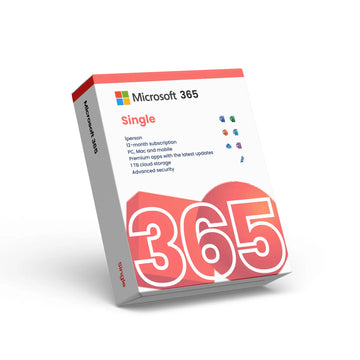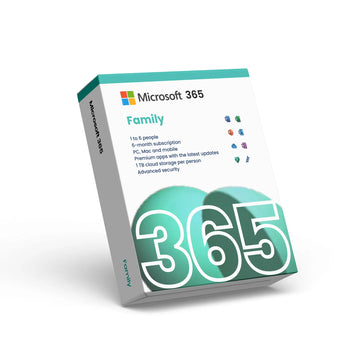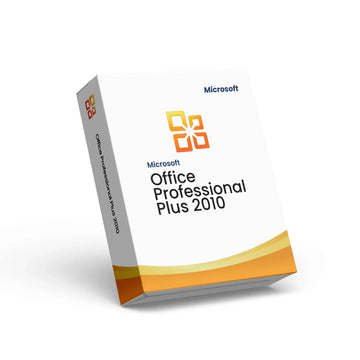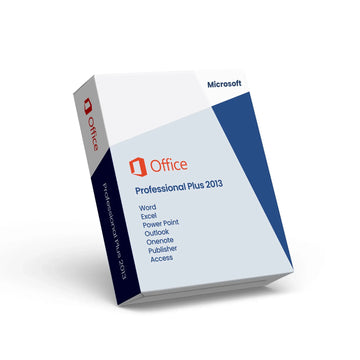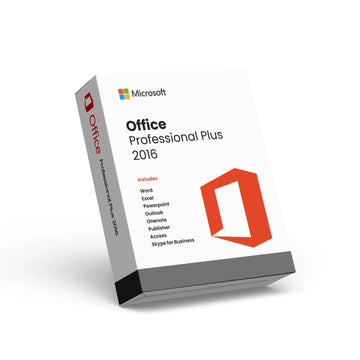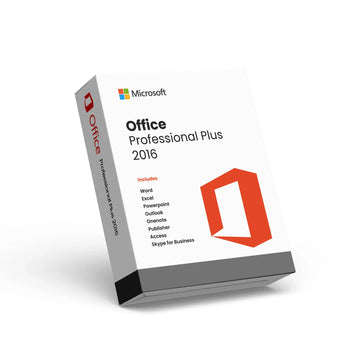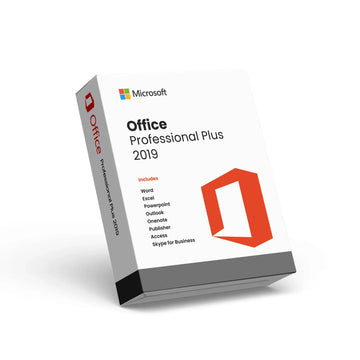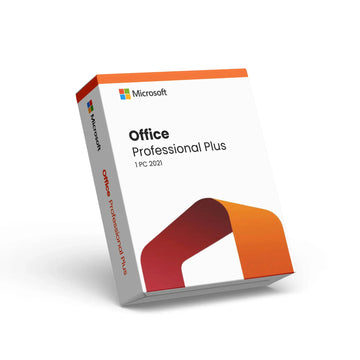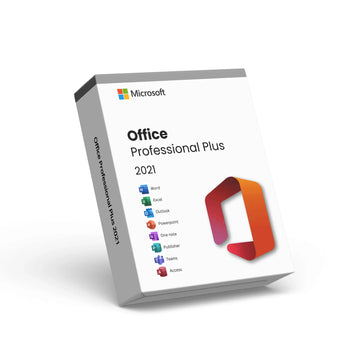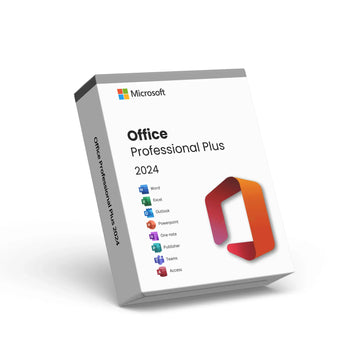Microsoft Project Professional 2010
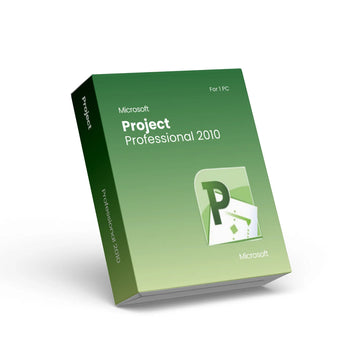
Microsoft Project Professional 2010
💻 Online Activation – 1 PC
♾️ Lifetime License
📨 E-Mail delivery. No CD or USB will be dispatched
✅ Can only be used on Microsoft Project Professional 2010
Microsoft Project Professional 2010 – Streamline Your Project Management
Microsoft Project Professional 2010 is designed to assist project managers in developing plans, assigning resources to tasks, tracking progress, managing budgets, and analyzing workloads. This edition brings enhanced tools to increase the efficiency and effectiveness of project management efforts in any industry.
With Project Professional 2010, teams can better communicate and collaborate on projects, with improved synchronization features that facilitate the integration with SharePoint 2010. This enables project information to be shared on a dedicated server, promoting better communication among team members.
Key Features
Advanced Scheduling: Use intuitive tools to manage tasks, deadlines, and resources, aligning project timelines and budgets.
Resource Management: Gain control over project resources through powerful tools that help optimize budgets and monitor progress.
Team Collaboration: Enhance team collaboration with connected SharePoint lists, which allow project status updates from team members to be synchronized back to the project plan.
Rich Visualization: Visualize schedules with Gantt charts and other graphical tools to present data clearly and effectively.
User-Controlled Scheduling: Flexibility in planning with user-controlled scheduling alongside automated scheduling tools.
Pricing and License
Microsoft Project Professional 2010 is available as a one-time purchase, offering perpetual access to its tools without a subscription. It provides a cost-effective solution for project managers and teams looking to enhance project planning and execution capabilities.
Download and Installation
Upon purchase, you receive the software to download and install on your device, an activation key, and comprehensive installation instructions. The product is available for download directly from Microsoft or authorized retailers.
Support and FAQs
Direct assistance is available with options for support to ensure smooth operation. Common questions include:
What is Microsoft Project Professional 2010? It is a project management software designed to help managers plan, coordinate, and control projects efficiently.
Can I integrate Microsoft Project Professional 2010 with other Microsoft products? Yes, it integrates well with Microsoft SharePoint 2010 to enhance project communication and collaboration.
How does Microsoft Project Professional 2010 differ from previous versions? It offers improved features like enhanced resource management, better collaboration tools, and more flexible scheduling options.
Discover more in our FAQ
How do I receive my software key?
After purchasing, your software key will be delivered directly to your email. Please ensure you enter the correct email address during checkout.
Can I download the software directly from your website?
No, we provide official download links from the software provider, such as Microsoft. This ensures you’re installing the software directly from a trusted source.
How do I download and install the software?
Once you’ve received your software key:
- Use the official download link provided in your email.
- Follow the on-screen instructions to install the software.
- Enter the software key when prompted to complete the activation process.