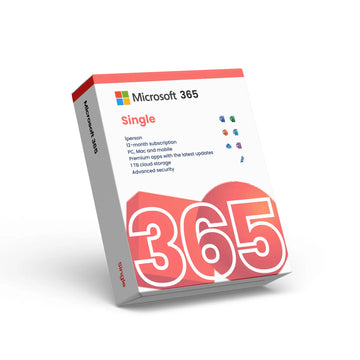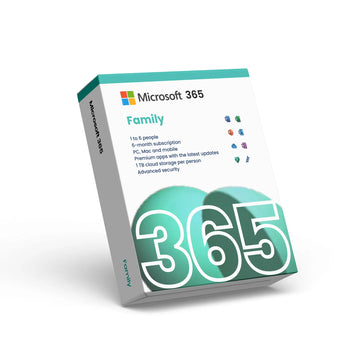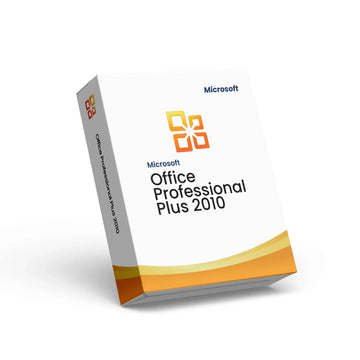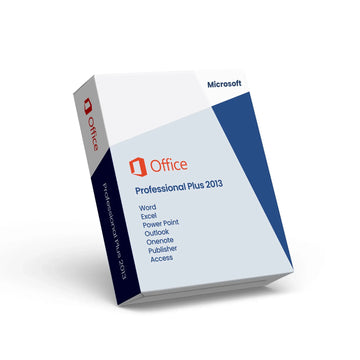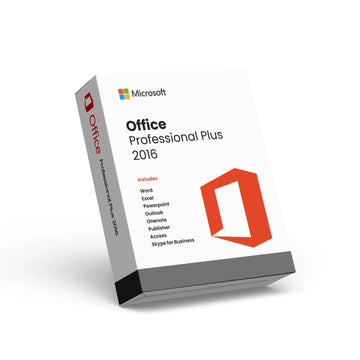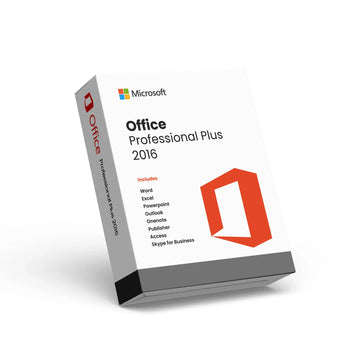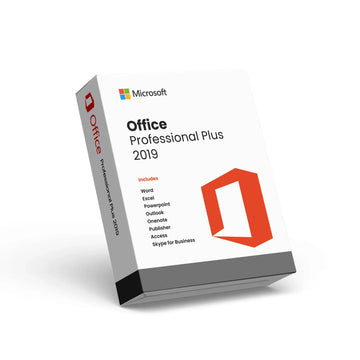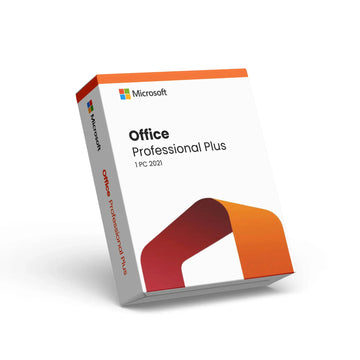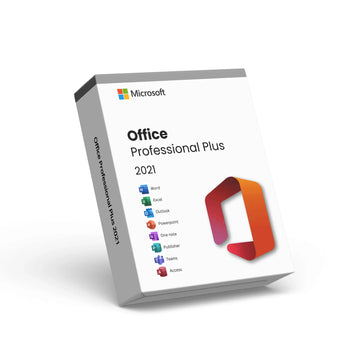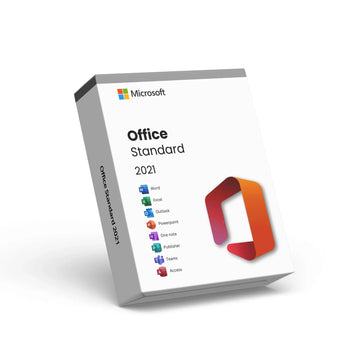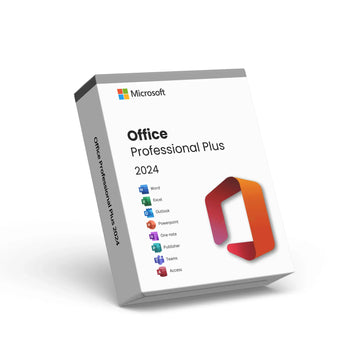Windows Server R2 2008 Datacenter

Windows Server R2 2008 Datacenter
💻 Online Activation – 1 PC
♾️ Lifetime License
📨 E-Mail delivery. No CD or USB will be dispatched
✅ Can only be used on Windows Server R2 2008 Datacenter
Overview: Windows Server R2 2008 Datacenter is engineered to meet the rigorous demands of large-scale data environments. Designed for businesses requiring maximum uptime, advanced security, and comprehensive virtualization, this powerful server solution delivers unparalleled performance and reliability.
Key Features:
Unmatched Scalability:
Supports up to 64 processors, making it ideal for handling the most intensive workloads and complex applications.
High Availability:
Advanced failover clustering and Network Load Balancing (NLB) ensure your applications and services are always available, minimizing downtime.
Enhanced Security:
Integrated features like BitLocker and Network Access Protection (NAP) safeguard your data and network against threats and unauthorized access.
Advanced Virtualization:
Hyper-V technology enables efficient virtualization, allowing multiple operating systems to run on a single physical server, maximizing hardware utilization.
Comprehensive Management:
Tools like Server Manager and PowerShell simplify server administration, making configuration and maintenance of IT environments more efficient.
Benefits:
Reliability: Ensures stable operation of mission-critical applications with high availability and advanced clustering.
Performance: Handles large workloads and demanding applications with advanced hardware support.
Security: Advanced security features protect your data and network, ensuring a secure IT infrastructure.
Flexibility: Offers extensive virtualization and efficient resource management, allowing adaptation to changing business needs.
Why Choose Windows Server R2 2008 Datacenter?
Windows Server R2 2008 Datacenter is the perfect choice for enterprises needing a powerful, secure, and scalable server solution. Its advanced features and reliable performance make it ideal for supporting critical applications and ensuring business continuity.
Discover more in our FAQ
How do I receive my software key?
After purchasing, your software key will be delivered directly to your email. Please ensure you enter the correct email address during checkout.
Can I download the software directly from your website?
No, we provide official download links from the software provider, such as Microsoft. This ensures you’re installing the software directly from a trusted source.
How do I download and install the software?
Once you’ve received your software key:
- Use the official download link provided in your email.
- Follow the on-screen instructions to install the software.
- Enter the software key when prompted to complete the activation process.