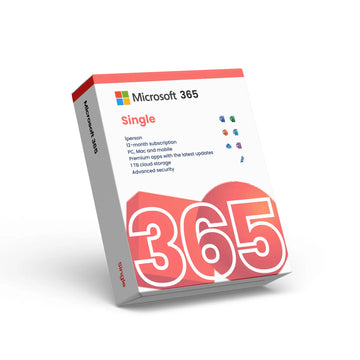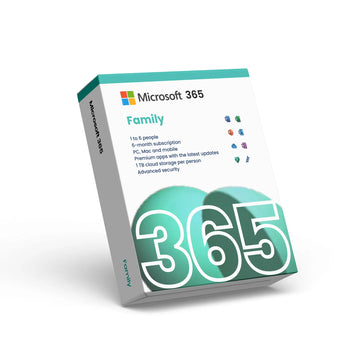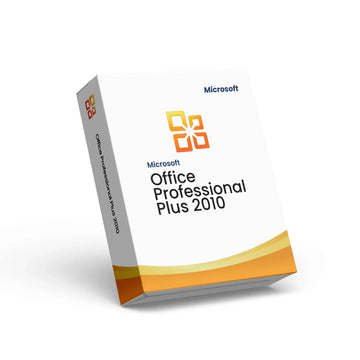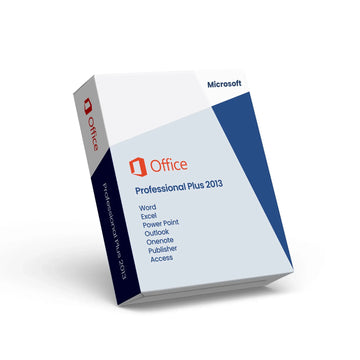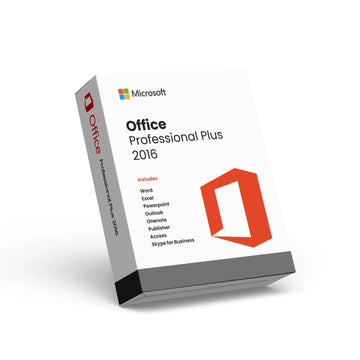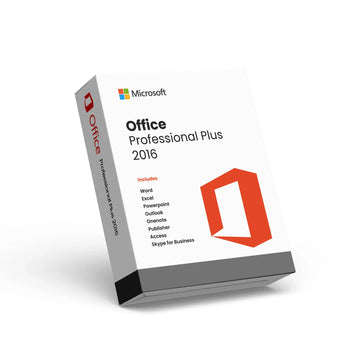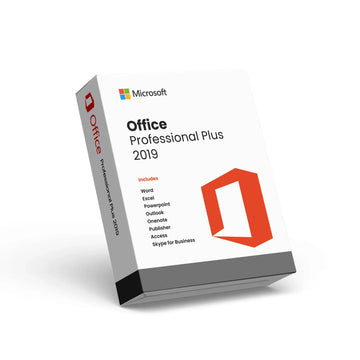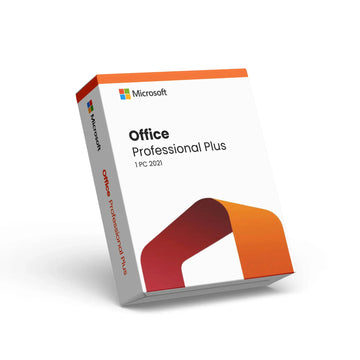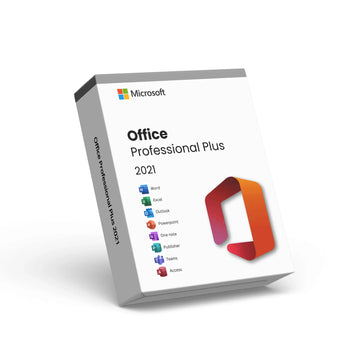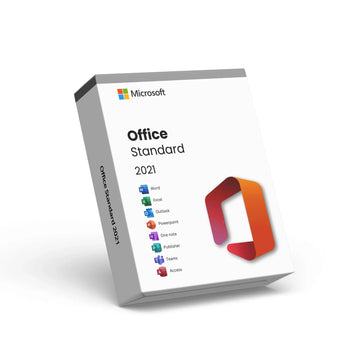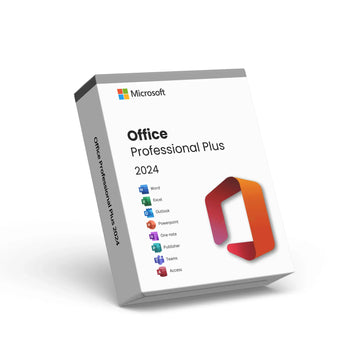Windows Server 2012 R2 RDS 50 Device CALs
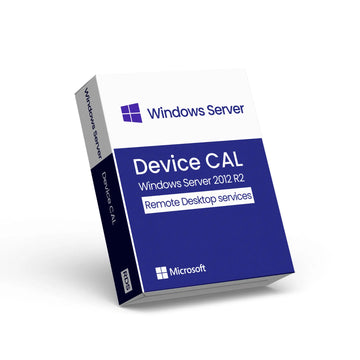
Windows Server 2012 R2 RDS 50 Device CALs
💻 Online Activation
♾️ Lifetime License
📨 E-Mail delivery. No CD or USB will be dispatched
✅ Can only be used on Windows Server 2012
Buy Windows Server 2012 R2 RDS 50 Device CALs – Optimize Your Remote Work Environment
Enhance Your IT Infrastructure with Windows Server 2012 R2 Remote Desktop Services (RDS) 50 Device CALs
Boost your network capabilities with Windows Server 2012 R2 RDS 50 Device Client Access Licenses (CALs). These licenses are designed to deliver secure, efficient remote access for up to 50 devices, ensuring your team can work effectively from any location. Perfect for businesses of all sizes, Windows Server 2012 R2 RDS Device CALs provide reliable and scalable solutions to meet modern IT demands.
Key Features of Windows Server 2012 R2 RDS 50 Device CALs:
Consistent Remote Access: Enable your team to access applications and desktops seamlessly, increasing productivity and flexibility.
Enhanced Security: Safeguard your business with advanced security features, including multi-factor authentication and data encryption.
Scalable Solutions: Easily expand your capabilities by adding more device CALs as your business grows, ensuring long-term flexibility.
Efficient Management: Centralize the management of applications and desktops to reduce IT complexity and costs.
Advantages of Windows Server 2012 R2 RDS 50 Device CALs:
Improved Productivity: Equip your team with the necessary tools to work efficiently from any location.
Robust Security Measures: Protect your critical data and applications with state-of-the-art security features.
Future-Ready Infrastructure: Scale your remote access capabilities easily as your business evolves.
Streamlined IT Operations: Simplify IT management and reduce overhead with centralized control of your remote desktop infrastructure.
Invest in Windows Server 2012 R2 RDS 50 Device CALs today and take advantage of secure, efficient, and scalable remote access solutions. Keep your business ahead of the competition with the latest in remote desktop technology.
Discover more in our FAQ
How do I receive my software key?
After purchasing, your software key will be delivered directly to your email. Please ensure you enter the correct email address during checkout.
Can I download the software directly from your website?
No, we provide official download links from the software provider, such as Microsoft. This ensures you’re installing the software directly from a trusted source.
How do I download and install the software?
Once you’ve received your software key:
- Use the official download link provided in your email.
- Follow the on-screen instructions to install the software.
- Enter the software key when prompted to complete the activation process.