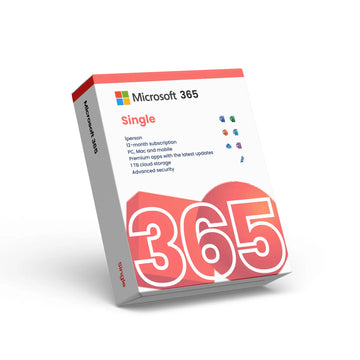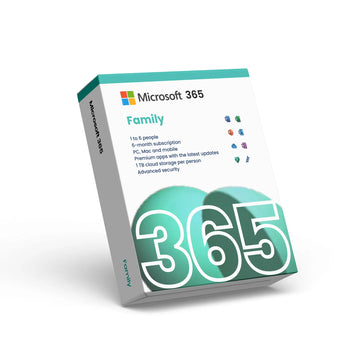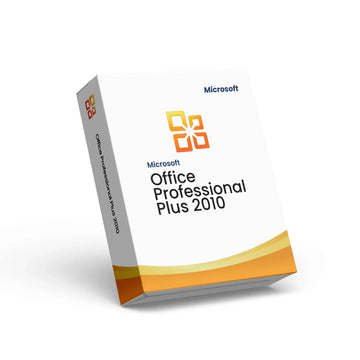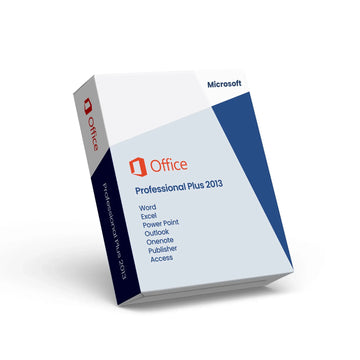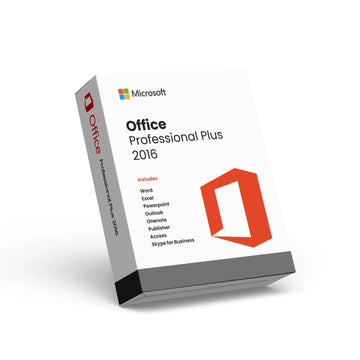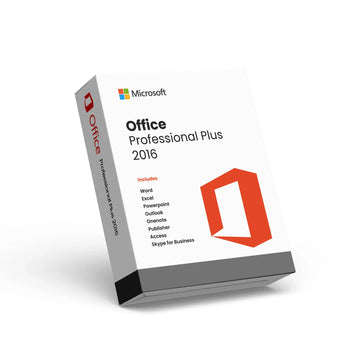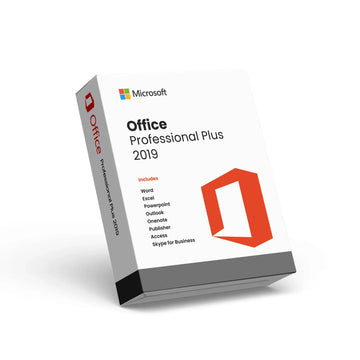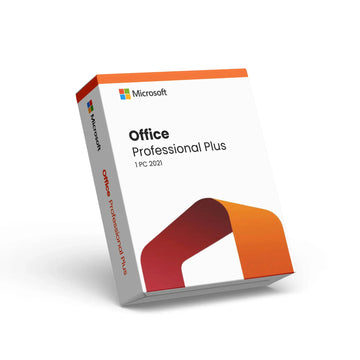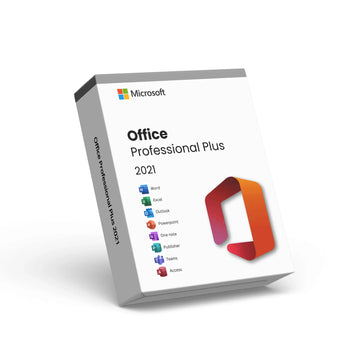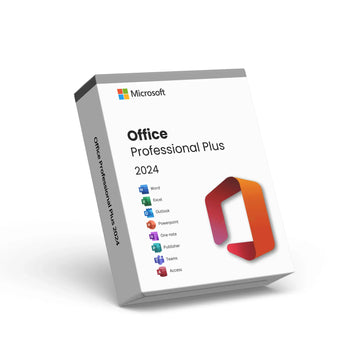CorelDRAW Technical Suite 2022
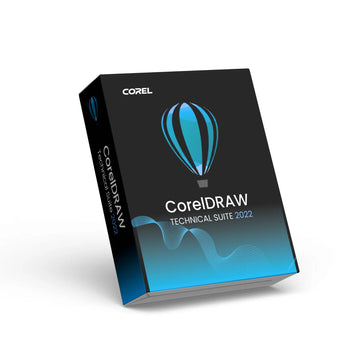
CorelDRAW Technical Suite 2022
• Online Activation – 1 PC
• Lifetime License
• E-Mail delivery. No CD or USB will be dispatched
• Can only be used on CorelDRAW Technical Suite 2022
CorelDRAW Technical Suite 2022 – Master Your Technical Communication
CorelDRAW Technical Suite 2022 delivers a comprehensive suite of applications to create a wide array of precise technical documentation, schematics, detailed assembly instructions, and complex documentation with ease and accuracy. This suite is specially designed for professionals in the fields of engineering, manufacturing, and architectural design, offering tools that enhance productivity and streamline workflows.
This latest version includes enhanced graphic design features, improved performance, and innovative tools specifically developed for technical documentation. The suite integrates Corel DESIGNER for precision vector illustration, CorelDRAW for layout and graphic design, and Corel PHOTO-PAINT for image editing.
Key Features
Advanced Technical Illustration: Create detailed, precise technical illustrations with dynamic callouts and expansive object control.
Enhanced Graphic Design Tools: Utilize powerful graphic design capabilities to produce visually stunning technical documentation.
Photo Editing and Digital Painting: Leverage integrated photo editing and digital painting tools to enhance illustrations and diagrams.
Extensive File Compatibility: Enjoy support for a wide range of file formats including .DWG, .DXF, and over 100 other data file types.
Streamlined Project Collaboration: Collaborate efficiently with project stakeholders using enhanced project management tools and cloud-based collaboration features.
Pricing and License
CorelDRAW Technical Suite 2022 is available as a one-time purchase or through a subscription model, offering flexible options to suit different organizational needs and budgets.
Download and Installation
Upon purchase, you will receive a download link and an activation key. The installation process is straightforward and detailed in the provided instructions. The software can be downloaded directly from Corel’s official website or through authorized retailers.
Support and FAQs
Support includes direct assistance as well as access to a comprehensive set of online resources to help resolve any issues. Frequently asked questions cover topics such as using the suite’s tools effectively, optimizing workflows, and best practices for technical documentation.
Discover more in our FAQ
How do I receive my software key?
After purchasing, your software key will be delivered directly to your email. Please ensure you enter the correct email address during checkout.
Can I download the software directly from your website?
No, we provide official download links from the software provider, such as Microsoft. This ensures you’re installing the software directly from a trusted source.
How do I download and install the software?
Once you’ve received your software key:
- Use the official download link provided in your email.
- Follow the on-screen instructions to install the software.
- Enter the software key when prompted to complete the activation process.