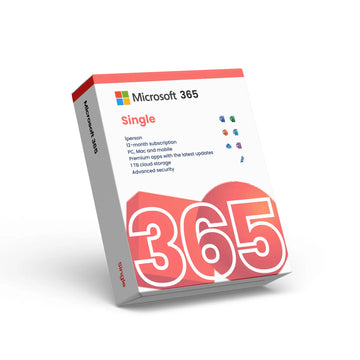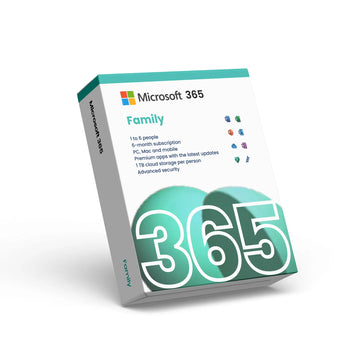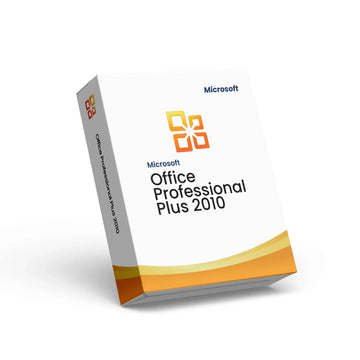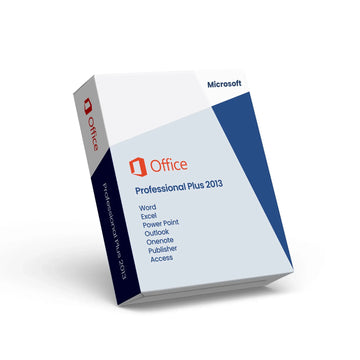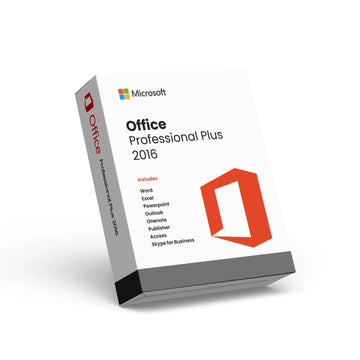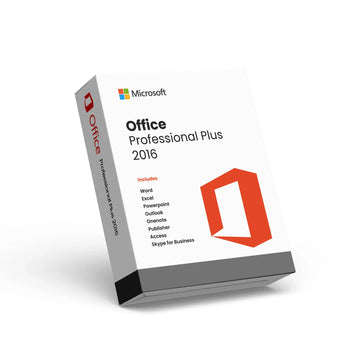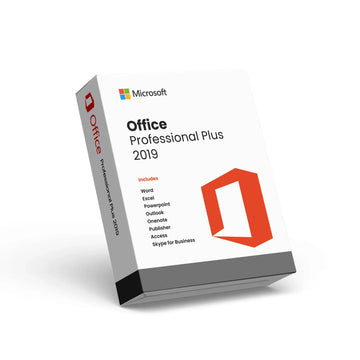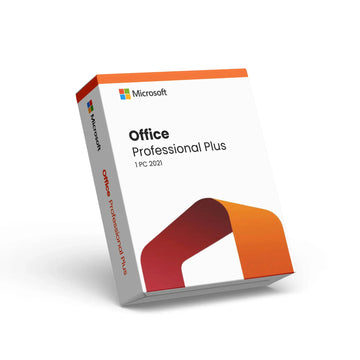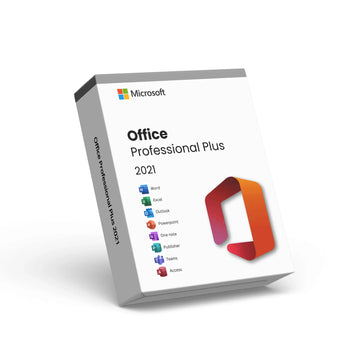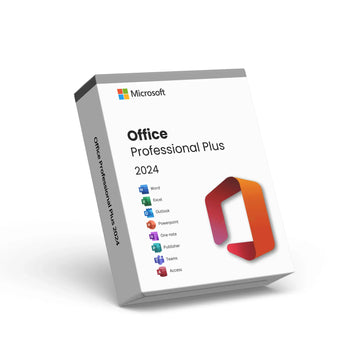Corel Painter Essentials 7 (PC – Mac)

Corel Painter Essentials 7 (PC – Mac)
• Online Activation – 1 PC
• Lifetime License
• E-Mail delivery. No CD or USB will be dispatched
• Can only be used on Corel Painter Essentials 7
Corel Painter Essentials 7 – Unleash Your Artistic Potential
Corel Painter Essentials 7 is an intuitive, easy-to-use software that offers the perfect platform for those new to digital art and looking to explore artistic creation without the complexity of more professional packages. With tools inspired by Corel Painter’s advanced brush technology, Essentials 7 provides everything needed to start digital painting, including a wide range of brushes and an easy-to-navigate interface.
This version introduces enhanced brush technologies and a simplified user interface that makes navigating the creative toolkit more intuitive for new artists. Essentials 7 is designed to provide an authentic painting experience, whether converting photos to paintings or starting from a blank canvas.
Key Features
Simple User Interface: Streamlined tools and settings to enhance ease of use for beginners.
Photo Painting Tools: Advanced tools to transform photos into paintings using smart stroke technology.
Natural-Media Brushes: A variety of brushes that mimic traditional media with dynamic realism.
Tracing and Cloning: Tools designed to help users trace images or clone colors for precise artwork replication.
Customizable Workspaces: Tailor the workspace to suit your comfort and ease the transition into digital art.
Pricing and License
Corel Painter Essentials 7 is available at an affordable price point, making it accessible for hobbyists and beginners eager to explore digital painting.
Download and Installation
Upon purchase, you will receive a download link and an activation key. The installation process is straightforward, detailed in the provided instructions. The software can be downloaded directly from Corel’s official website or through authorized retailers.
Support and FAQs
Support includes direct assistance and access to a comprehensive set of online resources to help resolve any issues. Frequently asked questions cover topics such as getting started with digital art, best practices for using Essentials 7, and how to make the most of its creative features.
Discover more in our FAQ
How do I receive my software key?
After purchasing, your software key will be delivered directly to your email. Please ensure you enter the correct email address during checkout.
Can I download the software directly from your website?
No, we provide official download links from the software provider, such as Microsoft. This ensures you’re installing the software directly from a trusted source.
How do I download and install the software?
Once you’ve received your software key:
- Use the official download link provided in your email.
- Follow the on-screen instructions to install the software.
- Enter the software key when prompted to complete the activation process.